Editor's review
Often you may want to archive the pages of your favorite news portal over a period of time. The A1 Website Download satisfies such requirement by providing the advantage of downloading a website with many pages. The sites downloaded by the software can be stored easily in a CD or USB drive. It does the work quickly and the downloaded websites can viewed without internet connection. Even nearly all the links work seamlessly after downloading.
The download and installation hardly takes any time. The first screen has so many of options that it may appear to be a bit chaotic. But work on it will let you know that all these are quite useful enough. You can scan the website, analyze and also view it. The ‘Auto detect’ and other options helps with default content type. The crawler options will let you to deal with connection settings. You can decide the path for downloading the website. The pages can be scanned with file extensions. Links to be allowed and ignored can be mentioned that match the certain paths. The scanning status is shown above. The downloaded websites can be easily saved and viewed. The desired changes can be made through the various options in the program. The downloaded websites can be viewed fully by the ‘View website’ option. Downloading the large websites is easy and also selected things in a website can be downloaded. All the links in the downloaded website can be used for connecting to the original site. Archives can be made in periodic sequence or in one full go. Various other options are present in the software to meet your informational archiving and access needs.
The website downloader can help you catalogue all relevant information for your future use. So if you are information junkie; this software is possibly one of the best things you can lay your hands upon.


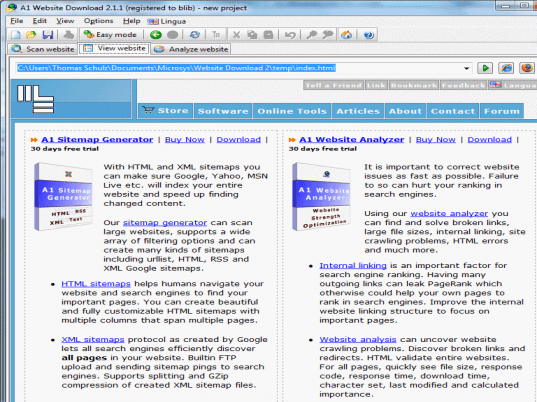
User comments